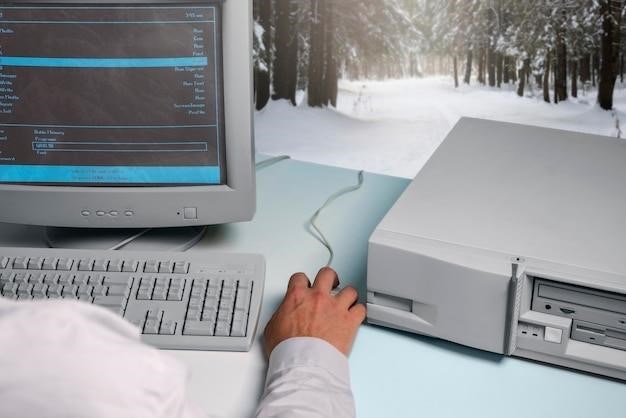
Carefully plan your LAN’s design and implementation. Consider network topology, cabling, hardware, and future scalability to optimize performance and security from the start.
Cabling and Hardware Selection
Selecting appropriate cabling and hardware is crucial for LAN performance. Opt for Cat6 or higher cabling for optimal speed and bandwidth; Consider fiber optic cables for high-bandwidth, long-distance connections. Choose reliable routers and switches that meet your network’s demands and offer features like VLANs and QoS. Match your hardware to your chosen topology (star, ring, bus, etc.) and anticipated network load. Don’t overspend on unnecessary features, but ensure sufficient capacity for future growth and evolving needs. Investing in quality components upfront can prevent costly upgrades and downtime later.
Network Topology Choice
Your LAN’s topology significantly impacts its performance and reliability. The star topology, with a central switch or hub, is common for its simplicity and ease of management. Consider a ring topology for redundancy, though a single point of failure can still disrupt the network. Bus topologies, while simple, are less common due to limitations in scalability and troubleshooting. Mesh topologies offer high redundancy but can be complex to implement. Evaluate your needs, budget, and technical expertise to choose the most suitable topology. A hybrid approach, combining elements of different topologies, might be the best solution for larger or more complex networks.
Wi-Fi Network Integration
Seamless Wi-Fi integration is crucial for modern LANs. Strategically position access points for optimal coverage and minimize interference. Employ the latest Wi-Fi standards (e.g., Wi-Fi 6 or Wi-Fi 6E) for faster speeds and improved capacity. Implement robust security measures, such as WPA3 encryption and strong passwords, to protect your wireless network. Consider using a separate SSID for guest access to enhance security. Regularly monitor and optimize your Wi-Fi network for peak performance and address any connectivity issues promptly.
Maintaining and Supporting Your LAN
Regular maintenance and proactive support are essential. Implement a robust monitoring system and address any performance or security issues promptly.
Troubleshooting and Problem Resolution
A well-defined troubleshooting process is crucial for minimizing downtime. Start by identifying the problem’s scope⁚ Is it affecting all users or just a few? Is it a network-wide issue or isolated to a specific device? Check physical connections, review network logs, and use diagnostic tools like ping and traceroute to pinpoint the source of the problem. Document your troubleshooting steps and solutions for future reference. Consider implementing a ticketing system to track and manage network issues effectively. Regular maintenance, like checking cable connections and updating firmware, can prevent many problems before they arise.
Network Security Best Practices
Implementing robust security measures is paramount. Utilize strong passwords and enforce regular changes. Implement a firewall to control network traffic and prevent unauthorized access. Regularly update your network devices’ firmware to patch security vulnerabilities. Consider using intrusion detection/prevention systems to monitor for and block malicious activity. Educate your users about security best practices, such as recognizing phishing emails and avoiding suspicious websites. Segment your network to isolate sensitive data and limit the impact of a security breach.
Enhancing Your LAN with Additional Systems
Expand your LAN’s capabilities by integrating additional systems like video surveillance, VoIP, or network storage for improved functionality and productivity.
Integrating Video Surveillance Systems
Integrating video surveillance enhances your LAN’s security. Select cameras and recording hardware compatible with your network infrastructure. Prioritize high-resolution cameras for clear footage. Ensure sufficient bandwidth for video streaming and storage. Consider Power over Ethernet (PoE) for simplified camera installation. Implement robust access controls and encryption to protect sensitive video data. Regularly review recorded footage and maintain system firmware for optimal performance and security. Consider consulting with security professionals for a tailored solution.
What is the best LAN topology for my home? For most homes, a star topology using a Wi-Fi router is the simplest and most effective. It provides a central connection point for all devices.
How can I improve my LAN’s speed? Check your internet connection speed, upgrade your router, use wired connections where possible, and optimize your Wi-Fi network for better performance. Consider quality of service (QoS) settings to prioritize important traffic.
How do I secure my LAN? Use a strong Wi-Fi password, enable network encryption (WPA2 or WPA3), and consider a firewall. Keep your devices’ software updated and implement robust access controls.
What is the difference between a LAN and a WAN? A LAN connects devices within a limited area (like a home or office), while a WAN connects networks over a larger geographical area, often using leased lines or the internet.
Can I connect my smart home devices to my LAN? Yes, most smart home devices connect via Wi-Fi or Ethernet to your LAN, allowing you to control them through apps and integrate them with other network services. Ensure your devices are compatible with your network security protocols.
FAQ
What’s the difference between a switch and a hub? A switch intelligently forwards data only to the intended recipient, improving efficiency. A hub broadcasts data to all connected devices, which can create congestion. Switches are generally recommended for modern LANs.
How can I troubleshoot network connectivity issues? Start by checking physical connections, then try restarting your router and devices. Use the “ping” command to test network connectivity and check device IP addresses. Look for error messages in device logs.
What are the benefits of using a wired connection over Wi-Fi? Wired connections generally offer faster speeds, lower latency, and improved stability compared to Wi-Fi. They are ideal for bandwidth-intensive activities like gaming or streaming.
How do I set up a guest Wi-Fi network? Most routers allow you to create a separate guest network, providing internet access to visitors without giving them access to your primary LAN resources. This enhances security and privacy.
What are some common LAN security threats? Malware, phishing attacks, and unauthorized access are common threats. Implement strong passwords, firewalls, and intrusion detection systems to mitigate these risks. Regularly update your devices’ software and consider using a VPN for added security.




